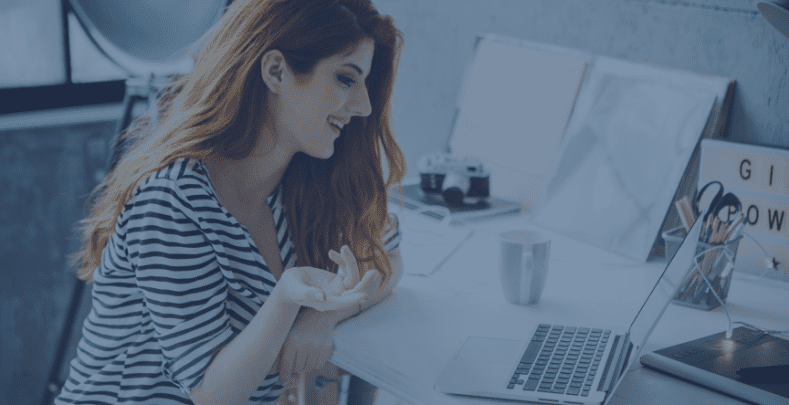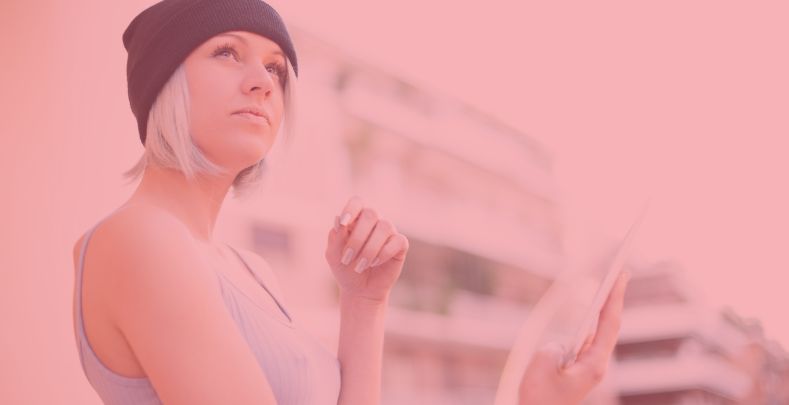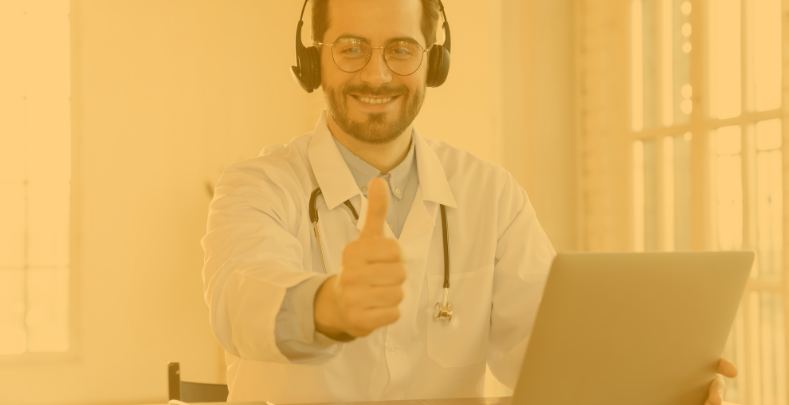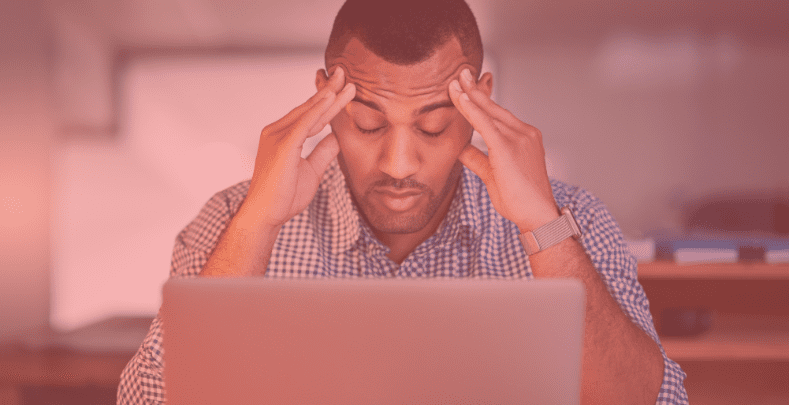- Line Manager Dashboard
- Enhanced Description Fields
- Full window view in Module Content Editor
- Notification Banners in Learn365 Admin Center
- API improvements
1) Line Manager Dashboard
With the new Line Manager Dashboard, we have given much more capability to the role. The design has been greatly improved and now has an interface similar to the Learn365 Admin Center. From here, the Line Manager has the full overview of all the learners they are managing. When selecting a learner, a menu will open with the option to enroll, unenroll, check and answer enrollment requests and lastly, it is possible import training.
Although the new Line Manager Dashboard is providing some new and highly anticipated capabilities to Line Managers, it also has a few missing capabilities compared to the current My Training Dashboard Team View. The current Team View will therefore continue to be available to Line Managers as well until there is capability parity between the new Line Manager Dashboard and the current Team View.
Please note that currently it is possible for Line Managers to bypass waitlist and approval flows when enrolling their direct reports to a course. This will be changed in a future feature update of Learn365.
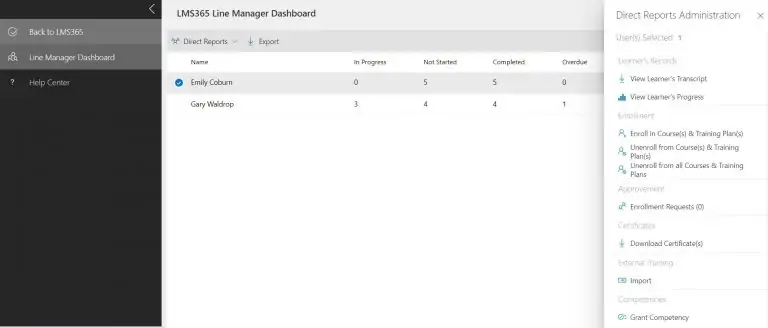
2) Enhanced Description Fields
All description fields have been enhanced to make it easier to edit when working with larger amounts of text.
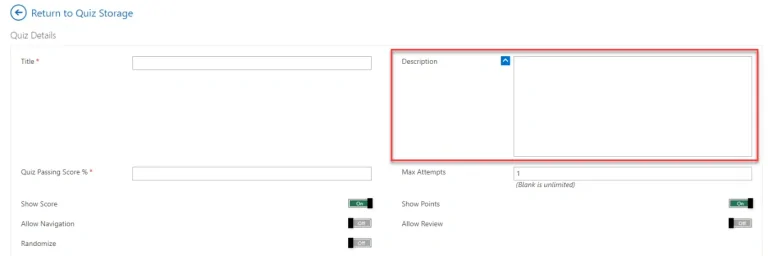
3) Full window view in Module Content Editor
The content editor within the Learning Module Builder can be viewed in full window mode.
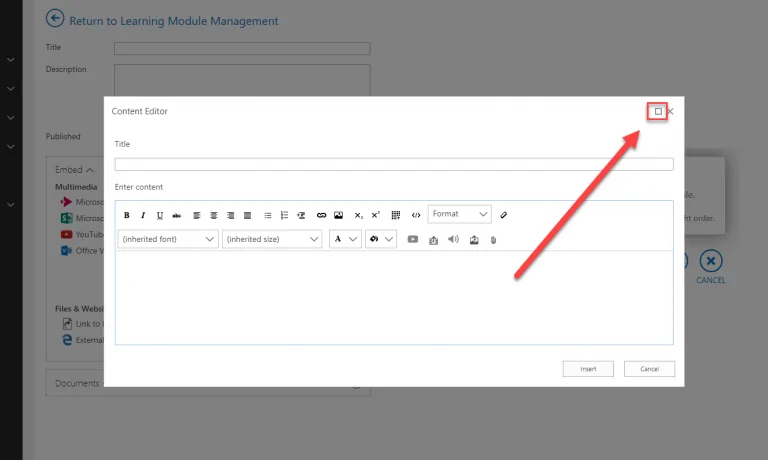
4) Notification Banners in Learn365 Admin Center
New banners will give Learn365 admins information about new or upcoming updates and changes. You can also find tips and tricks for improved use of the system.
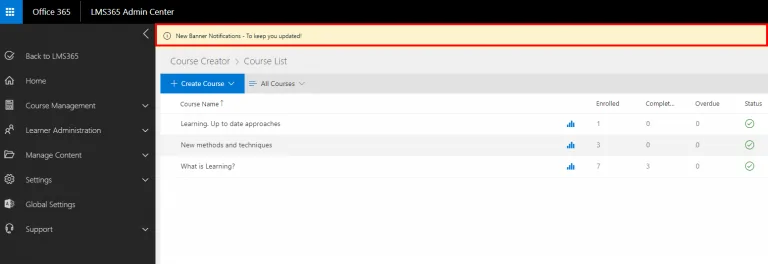
5) Additional options in ResetProgress API
A new parameter (“deleteOptions”) has been created, that will make it possible to specify the type of enrollment progress you want to delete.Previously it was only possible to clear the enrollment status and certificates, but now it is possible to delete the progress of individual learning items as well.
Delete Quiz via API
A new Quiz DELETE operator is added to the API so it will now be possible to delete a Quiz via API.